TrueGrid® Imports CAD/CAM and Solids Models
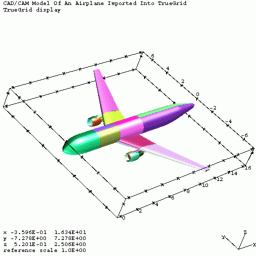
|
Complete models are faithfully imported from your favorite CAD/CAM or Solids Modeler, ready to use. TrueGrid® imports trimmed surfaces and other geometry, in the standard IGES format, from solids modelers and CAD/CAM systems without complications. The model to the left was built using a commercial CAD system and imported into TrueGrid® as 24 surfaces. |
Zoom In (15K)
The following IGES entities are supported by TrueGrid®:
| 3D CURVES | SURFACES | OTHERS |
| Lines | Planes | Transformations |
| Circular Arcs | Ruled Surfaces | Levels |
| Conic Arcs | Surface of Revolution | Associativity |
| Parametric Spline | Tabulated Cylinder | Subfigure |
| NURBS Curve | Parametric Spline | |
| Composite Curves | NURBS Surface | |
| Trimmed Surface |
With TrueGrid®, you can avoid the tedious and wasteful effort of chopping trimmed surfaces into simple patches, meshing each patch, and then stitching the meshes together. Instead, you easily combine many trimmed surfaces into one surface within TrueGrid® by simply identifying them.
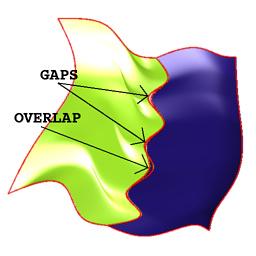
|
Every CAD System and Solids Modeler has a tolerance when the surfaces are written to an IGES file. This can cause the surfaces to overlap a little or create a gap between the surfaces. Any good mesh generator reading such an IGES file must deal with these inaccuracies. |
|
When these surfaces are combined into one surface within TrueGrid®, the gap is not noticed. The projection of the mesh onto the combined surface will simply project to one side or the other of the gap. The overlapping of the two surfaces is ignored. |
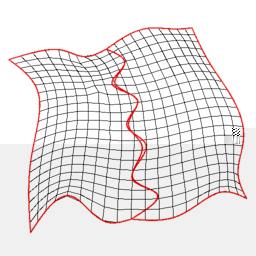
|
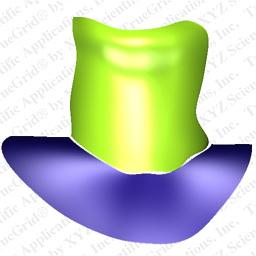
|
When TrueGrid® automatically intersects surfaces, if the surfaces do not quite meet, the surfaces will be automatically extended tangentially so that they form an intersection. On the left are two surfaces which nearly intersect. |
|
The upper face of a shell part is projected to the green surface shown above. The lower face of the shell part is projected onto the blue surface shown above. The edge in common with the two faces is automatically placed along the intersection of the two surfaces as the surfaces are extended tangentially. This translates into less effort on your part, since you do not have to clean-up the IGES geometry before you can use it. |
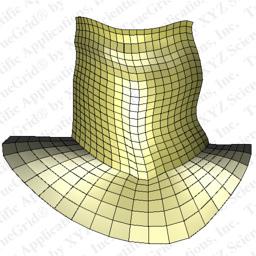
|
The TrueGrid® IGES reader has been tested using
many of the popular CAD/CAM and Solids Modelers.
Some of them are listed below:
 ANSYS®
ANSYS®
 AutoCAD®
AutoCAD®
 CATIA®
CATIA®
 Computervision CADDS®
Computervision CADDS®
 EDS Unigraphics NX®
EDS Unigraphics NX®
 ICEM DDN
ICEM DDN
 Pro/ENGINEER®
Pro/ENGINEER®
 I-DEAS Master SeriesTM
I-DEAS Master SeriesTM
 SolidWorks®
SolidWorks®
 Surfcam CAD/CAM®
Surfcam CAD/CAM®
 SolidEdge by EDS©
SolidEdge by EDS©


Questions, comments, suggestions

Copyright © 1996-2013 XYZ Scientific Applications, Inc. All rights reserved.
